starter
$9 /mo
150 credits
Buy nowConvert to searchable PDFs with a simple drag and drop
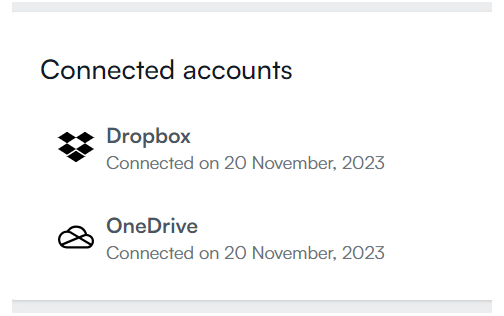
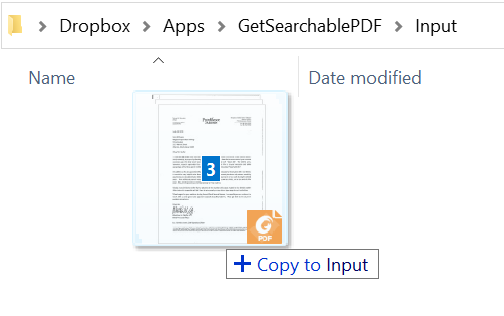
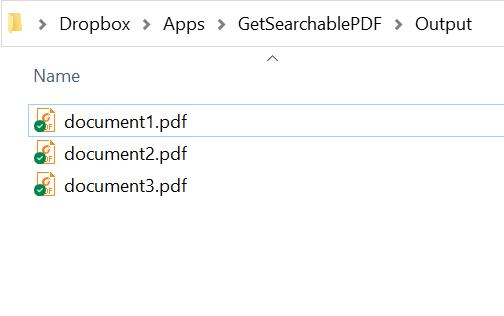
We do not keep any files. Every file is automatically deleted 10 minutes after processing.
Each page processed counts as 1 credit.
Yes, you get 10 credits for free and they expire after 5 days.
You can either upgrade your Subscription plan or top-up your credits. Top-up is available only if you have an active subscription.
Please contact us at getsearchablepdf@gmail.com
Please contact us at getsearchablepdf@gmail.com